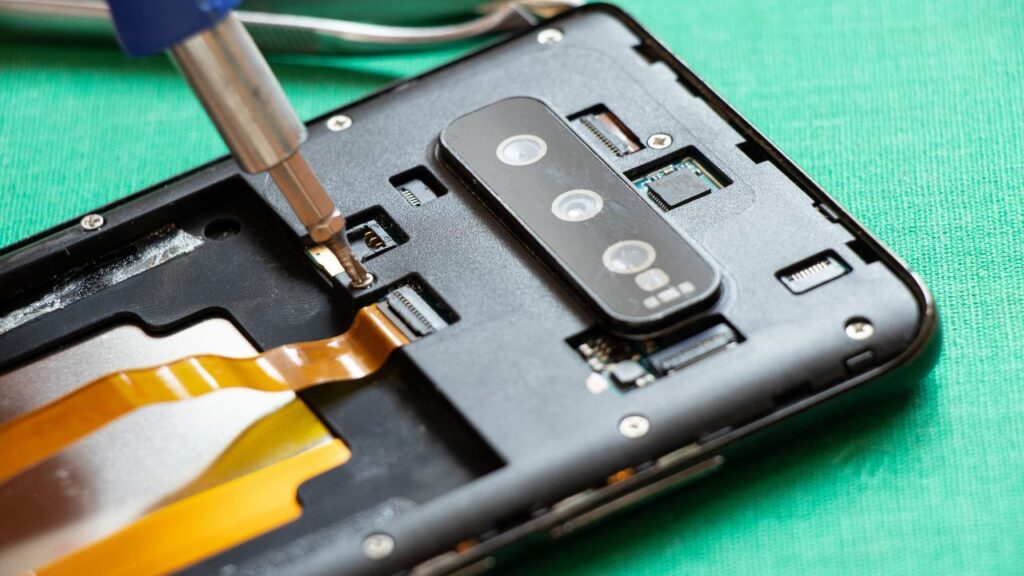Samsung smartphones are known for their innovation and reliability, but like all devices, they can encounter issues over time. This article delves into the most common Samsung phone problems users face, including poor battery life, apps not downloading, charging port damage, MicroSD card issues, water damage, Google Play crashes, overheating, slow performance, connectivity issues, and message sending failures.
Drawing from personal experience and expertise, we’ll provide practical solutions to these problems, ensuring your device remains in optimal condition.
Table of Contents
1. Poor Battery Life
Over time, you might notice your Samsung smartphone’s battery life diminishing. This can be due to apps running in the background, older battery lifespan, or features like location services and Bluetooth being constantly active.
Solutions:
- Uninstalling unnecessary apps and turning off features like location services and Bluetooth when not in use can help.
- If the battery’s lifespan has significantly reduced, consider a replacement.
2. Apps Won’t Download
Encountering issues where apps won’t download on your Samsung device? This is a common problem among Android users.
Solutions:
- Clear the cache and history of the Google Play store.
- If problems persist, consider deleting and reinstalling Google Play Services.
- A simple restart of your phone can also resolve minor glitches.
3. Charging Port Damage
Frequent use can lead to charging ports accumulating dirt or experiencing wear and tear.
Solutions:
- Gently cleaning the port with a dry toothbrush or cotton bud can remove dust and debris.
- Avoid using incompatible chargers to prevent further damage.
4. MicroSD Card Problems
Some Samsung smartphones may fail to recognise or insert MicroSD cards properly.
Solutions:
- Use a PC and card reader to format the SD card before inserting it back into the phone.
- Ensure the card is compatible with your device.
5. Water Damage
Accidental drops into water, like a toilet or washing-up bowl, can cause significant damage.
Solutions:
- Immediately turn off the device and remove the battery if possible.
- Place the phone in a bowl of dry rice to absorb moisture.
- Seek professional repair if the device doesn’t function properly after drying.
6. Google Play Keeps Crashing
If Google Play keeps crashing during browsing, it might be due to a corrupt cache.
Solutions:
- Clearing the cache of Google Play Store, Google Play Services, and Google Services Framework can help.
7. Overheating Device
An overheating phone can be caused by a faulty charger, exposure to direct sunlight, or running multiple apps simultaneously.
Solutions:
- Avoid using the device in direct sunlight.
- Close or delete unused apps.
- Reduce screen brightness and ensure the battery isn’t overworked.
8. Slow Phone
An older phone may become slow due to limited RAM and accumulated apps and files.
Solutions:
- Remove unnecessary apps and files.
- Clear cache and data regularly.
- Save important information to Google Drive and consider a factory data reset.
- If performance doesn’t improve, consider recycling the phone for cash and upgrade to a newer model.
9. Connectivity Issues
Experiencing connectivity issues with Bluetooth or WiFi?
Solutions:
- Toggle airplane mode on and off.
- Restart the device.
- Ensure you’re within range of the connection source.
10. Messages Will Not Send
If your messages won’t send, it could be due to signal problems or issues with the mobile network or WiFi.
Solutions:
- Check your signal strength.
- Ensure you’re connected to a stable mobile network or WiFi.
- Restart the app or try using a different message service app.
Final Thoughts About Common Samsung Phone Problems
Samsung smartphones are powerful and feature-rich, but like all technology, they can sometimes run into problems. From poor battery life and charging port damage to apps not downloading and Google Play crashing, the key is to act early and follow the right solutions.
Simple actions like clearing cache, removing unused apps, or even cleaning your charging port with a dry toothbrush can make a big difference.
And for issues like water damage or a slow phone that just won’t improve, it’s best to consult a trusted repair expert like Phone Doctor UK, the best mobile phone & laptop repair shop in the UK. We’ve seen these issues first-hand in our daily work and know how to get your device running smoothly again.
So, if you’re facing any of these common Samsung phone problems, don’t wait—give your phone the care it needs today.