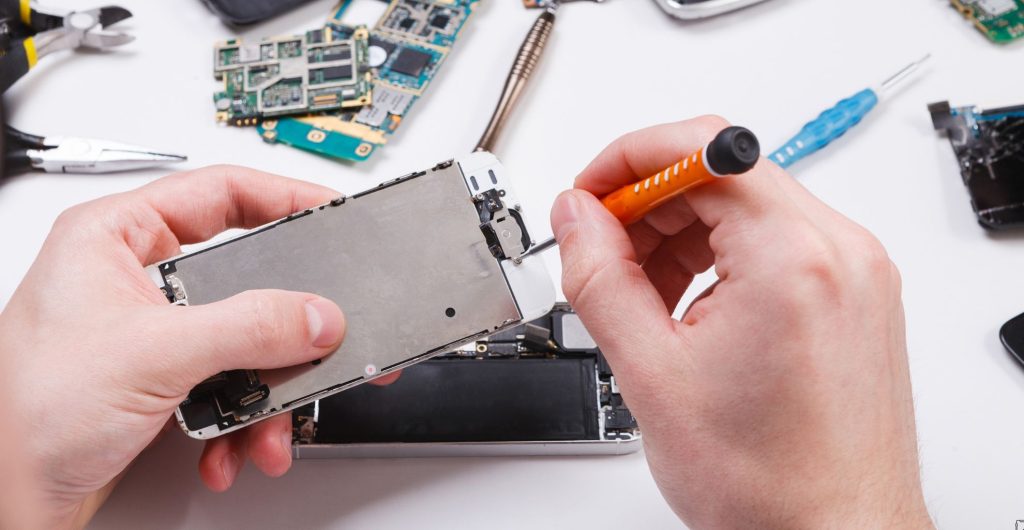In today’s digital age, smartphones have become indispensable companions, keeping us connected, informed, and entertained. However, it’s no surprise that both consumers and resellers encounter various defects and issues with these devices. Drawing from years of experience in the mobile repair industry, I’ve seen firsthand the challenges users face. Let’s delve into the 10 most common mobile phone problems and explore practical solutions to address them.
Table of Contents
Get a Free Quote
1. Rapid Battery Drain
Battery life has been a prevalent concern over the past few years. Many users find their devices struggling to last an entire day with regular phone use, leading to the constant worry of the phone dying at inconvenient times. Over time, batteries naturally lose power and their ability to hold a charge. While some degradation is inevitable, certain manufacturing flaws can cause batteries to underperform right out of the box.
Solution:
- Monitor Battery Usage: Regularly check which apps consume the most power and limit their background activity.
- Adjust Settings: Lower screen brightness and disable unnecessary features like Bluetooth when not in use.
- Replace the Battery: If the battery’s performance declines significantly, consider getting it replaced. Notably, companies like Apple have been moving towards designs where the battery isn’t user-replaceable, making professional assistance essential when the phone’s battery stops working.
2. Camera Malfunctions
A consumer survey by Morning Consult revealed that 86% of consumers prioritize camera quality when choosing a smartphone. Therefore, a non-functional camera can be a significant inconvenience.
Solution:
- Clean the Lens: Ensure the camera lens is free from smudges or debris.
- Update Software: Regularly update the camera app and device software to benefit from the latest improvements.
- Seek Professional Repair: If issues persist, consult a technician to diagnose potential hardware problems.
3. Microphone Issues
Microphones are an essential part of a functioning mobile device, especially for voice calls and voice commands. A malfunctioning microphone can hinder basic communication.
Solution:
- Test the Microphone: Use voice recording apps to check for clarity.
- Clear Obstructions: Ensure no debris is blocking the microphone hole.
- Consult a Technician: Persistent issues may require professional assessment.
4. Unresponsive Buttons
Even with the rise of touchscreens, physical buttons like the power button and volume buttons remain crucial. When these buttons don’t work, it can lead to a critical error in device operation.
Solution:
- Clean Around Buttons: Dust and debris can hinder button functionality.
- Use Assistive Features: Many smartphones offer on-screen alternatives for physical buttons.
- Seek Repair Services: If cleaning doesn’t help, internal components might need attention.
5. Speaker Problems
Speakers are essential equipment in mobile devices, facilitating calls and media playback. Distorted or non-functional speakers can diminish the user experience.
Solution:
- Check Volume Settings: Ensure the volume isn’t muted or set too low.
- Test with Different Media: Determine if the issue is app-specific.
- Clean Speaker Grills: Dust accumulation can affect sound quality.
6. Screen Damage
Despite the widespread use of screen protectors, screen breakage remains a prevalent issue. Advanced mobile technology has made screens more resilient, but dead pixels and cracks from dropped phones can still occur.
Solution:
- Assess the Damage: Minor cracks might be cosmetic, but significant damage can affect functionality.
- Use Temporary Fixes: Screen protectors can prevent cracks from worsening.
- Professional Repair: For extensive damage, seek expert assistance to avoid long-term damage.
7. Network Connectivity Issues – Common Mobile Phone Problems
At their core, cell phones exist to connect us. Thus, network issues that hinder calls or data usage can be particularly frustrating.
Solution:
- Toggle Airplane Mode: This can refresh the device’s connection to the network.
- Restart the Device: A simple reboot can resolve many connectivity issues.
- Consult Your Provider: Persistent problems might be related to your service provider.
8. NFC Malfunctions
Near-Field Communication (NFC) enables features like touchless mobile payment and sharing documents. When NFC doesn’t work properly, it can be frustrating for consumers who rely on these functionalities.
Solution:
- Ensure NFC is Enabled: Check the device settings.
- Remove Magnetic Interference: Cases or accessories with magnets can interfere with NFC.
- Update Software: Ensure the device’s software supports NFC functions.
9. Faulty Fingerprint Sensors
Fingerprint sensors have become common in modern smartphones, offering enhanced security. However, their ubiquity also means there’s potential for mass problems when they malfunction.
Solution:
- Clean the Sensor: Oils and dirt can affect responsiveness.
- Re-register Fingerprints: Delete old fingerprints and set them up anew.
- Software Updates: Ensure the device firmware is up-to-date.
10. Display Lighting Issues
Mobile devices are reliant on screen back-lighting for visibility. A non-functional backlight renders a smartphone a functional device inoperable.
Solution:
- Adjust Brightness Settings: Ensure the brightness isn’t turned down unintentionally.
- Restart the Device: This can resolve temporary glitches.
- Seek Professional Repair: Persistent issues might indicate hardware failure.
Conclusions of Common Mobile Phone Problems
While this list covers the 10 most common mobile phone problems, it’s essential to recognize that other issues, such as problems with charging ports, can also arise. Knowing what to look out for when inspecting your mobile device provides valuable information, making it easier to buy or resell devices. Regular maintenance and timely interventions can prolong your smartphone’s lifespan and ensure optimal performance. If you’re ever in doubt, consulting with professionals like those at Phone Doctor UK can provide peace of mind and effective solutions.